This is a fun app to explore ways to play with a simple image. I believe Microsoft’s “Image Composer“can be downloaded free from various sites( Google it ) . I got it as an add-on with something called “FrontPage 98” years abo and use it all the time, working in Windows 7 ane earlier.
Below are selected image changes you can make using Image Composer 1.5 ‘s bundled plug-in called “Impressionist”. ( I dont think MS ever developed the software any further .You can make 162 different changes using default settings, as I show below.
 At left is the original image being transformed – a simple iPhone snap of some grasses beside our house . . .
At left is the original image being transformed – a simple iPhone snap of some grasses beside our house . . .
Below These are various transformations/”Effects” I liked . All are automatically generated by IC. You can make some changes to default settings, such as for a finer brush.

“Texture Maze”
 “Pencil Sketch Softe Detailed”
“Pencil Sketch Softe Detailed”
 ” Pencil Scribble on Original”
” Pencil Scribble on Original”
 “Pencil Crosshatch Silverpoint”
“Pencil Crosshatch Silverpoint”
 “Paint Hot Swirl”
“Paint Hot Swirl”
 “Paint Free Daubs”
“Paint Free Daubs”
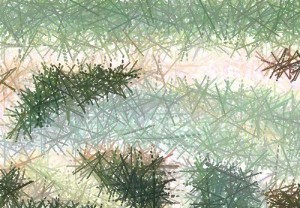 “Ink detailed colour stipple”
“Ink detailed colour stipple”
 “Geometric Poker Chips”
“Geometric Poker Chips”
 “Charcoal Scratches on Black”
“Charcoal Scratches on Black”
 Chalk sketch Monochrome
Chalk sketch Monochrome
